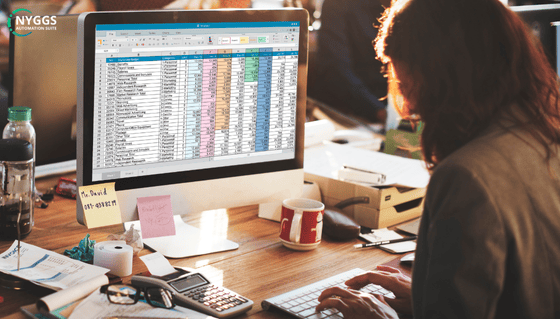Cost management in the construction industry can distinguish between an investment that succeeds or not and one that drains resources. Companies today are turning more frequently to digital solutions to streamline operations and improve accuracy; one tool used for this transformation is construction job costing software. Whether you run a small contracting business or manage significant developments, understanding and using appropriate construction job costing tools will improve decision-making, reduce surprises, and ultimately increase profits.
Table of Contents
ToggleWhat are Construction Job Prices?
Construction job costing tracks all costs associated with a project, including labor, materials, equipment, and overhead expenses. By assigning every cost directly to one job and comparing its progress against their initial budget estimate, construction companies can gain insight into exactly how much their project costs in real-time and identify areas of overspending or opportunities for cost reduction.
Stated cost accounting involves keeping track of each dollar spent on construction jobs.
Importance of Job Costing in Construction?
Construction involves many moving parts (teams, materials, subcontractors) and unanticipated challenges. Costs can spiral out of control quickly without a solid job costing system.
Here are a few key reasons why job costing in cost accounting is essential:
Accurate Budgeting: Understand what amounts are allocated for each project phase.
Reliable Forecasting: Calculate cost estimates for future projects using historical information.
Improve Profitability: Take steps to identify areas where money is being lost and implement changes for progress.
Transparency: Maintain client and stakeholder understanding through timely updates.
Compliance and Reporting: Simplify tax filings and financial reporting by streamlining them.
Features of Construction Job Costing Software
When searching for construction job costing software, looking for features explicitly tailored to the industry is crucial. Here are some essential features:
- Real-time Cost Tracking with Accounting Integration.
- Labor and timesheet management
- Mobile accessibility for on-site teams.
- Customizable Reporting on Material and Inventory Tracking.
- Budget to Actual Comparisons
Top Construction Job Costing Software in 2026
Below is an overview of some of the top construction job costing software available in 2026. These tools have been chosen based on user reviews, industry relevance, and feature offerings.
1. NYGGS
For construction professionals seeking flexibility and accuracy in job costing solutions, NYGGS provides an intuitive construction job costing platform with seamless integration capabilities that offer excellent job costing tools.
Key Features:
- Assume a Real-time Job Costing Dashboard.
- Payroll and Labor Tracking system
- Integral Financial Reporting System (IFRS)
- Scalable for different project sizes
2. Buildertrend
Buildertrend has become a go-to solution for the construction industry, offering comprehensive project management features and cost control tools that enable accurate job costing.
Key Features:
- (BUDGETING TOOLS AND REAL-TIME COST UPDATE )
- Integration between QuickBooks and Xero
- Mobile access for teams on the move
3. Procore
Procore is a strong project management platform and excels as construction job cost accounting software, making it ideal for mid to large-sized firms.
Key features include cost tracking, subcontractor management, and an online cloud-based system with mobile application functionality.
4. CoConstruct
CoConstruct is explicitly designed to assist custom home builders and remodelers. With user-friendly dashboards and tools, CoConstruct simplifies job costing software for construction projects.
Key Features:
- Simple estimate and budget creation system.
- Tracking time and labor costing
- Seamless client communication features
- Integration with primary accounting tools
5. Sage 300 CRE
Those looking for all solutions in one place – job cost accounting, payroll processing, and project management will likely find this software especially important.
Key Features:
- Breakdown of Costs to be covered Detailed Financial and Accounting Tools Built-in to the Program
- Custom Reporting to meet significant enterprise needs
6. Knowify
Knowify is an intuitive cloud-based platform for small to mid-sized construction firms, simplifying job costing and cost accounting.
Key Features:
- Budget management, invoicing, and time tracking.
- Integrate QuickBooks Desktop Software.
7. Jonas Premier
Jonas Premier is an online software known for its superior job costing capabilities and user-friendliness for contractors.
Key Features:
- Centralized document management
- Payroll Integration
- Forecasting Tools
8. FOUNDATION Software
FOUNDATION is an excellent option for contractors in search of both construction accounting and job costing features in one platform.
Key Features:
- Payroll Services for Contractors
- Project Management Tools
- Extensive Reporting
9. QuickBooks for Contractors
QuickBooks Contractor Edition features tools designed specifically for contractors when combined with job costing construction add-ons or templates, making them the ideal solution for small businesses.
Key Features:
- Widely utilized and straightforward to learn.
10. JobProgress
JobProgress is a business management platform featuring robust job costing tools for contractors and remodelers.
Key Features:
- CRM and Scheduling Tools
- Estimation/Invoicing Tools
- Cloud Access For Remote Work Access
Benefits of Utilizing Job Costing Software
Adopting an effective job costing software for construction offers numerous advantages:
Efficiency: Automation saves both time and effort for data entry and calculations.
Accuracy: Real-time updates reduce human errors.
Accountability: Be accountable for what and when it has been spent.
Reports: Reports provide insights that enable more intelligent decision-making for future projects.
How to Select the Correct Software
Here are a few key strategies for selecting the ideal construction job-costing software for your business:
Needs: Be clear on which features matter the most for your project type.
Budget: Prioritise essential items within your budget without compromising critical services or products.
Reviews: See what other construction professionals are saying.
Conclusion
By 2025, construction job cost accounting software costing is no longer a luxury but an absolute necessity. By investing in quality job cost accounting software designed specifically for construction job cost accounting software, companies can gain control over their finances, increase productivity, and deliver improved results. Whether for small contractors or large construction firms alike – investing in quality job-cost software for construction will pay dividends over time.
Job costing in cost accounting go beyond simple expense tracking: they help build sustainable and profitable construction businesses. Find software that best meets your needs to start making informed decisions backed by data today.
FAQ’s
What Is Job Costing in Cost Accounting?
Job costing is a process of recording costs chargeable to a specific job, order, process, or unit (product/service) through objective evidence of work performed.
How does it help construction contractors use job costing software?
Regarding cost control on projects, construction job costing software gives you real-time access to expenses, better budget accuracy, smoother financial management workflows, and, ultimately, increased profits.
Can job-cost software work for small construction companies?
Software solutions such as Knowify, QuickBooks for Contractors, and JobProgress augment small and mid-sized businesses with user-friendly functionality at affordable cost.
What are some distinctions between job costing and process costing?
Job costing is used in custom work where similar projects are not common, and costs fluctuate significantly, like construction costs; process costing is used for mass production industries, where the average price can be used for all items produced.
Is Construction Job Costing Software Hard to Implement?
Many software solutions today have easy-to-use interfaces and service offers, including training and onboarding to make the layman’s use easy.