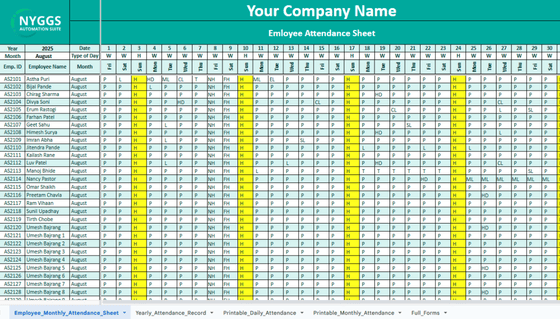Are you looking for a way to manage your employees’ attendance? Do you have employees with different shift timings and leave balances?
Table of Contents
ToggleWe’ve created a downloadable (and FREE) Employee Attendance Sheet in Excel with formula. With this Excel template, you can capture and track attendance for your entire team. This also has ready-to-print and fill-out templates so you can manage and monitor your employees’ attendance and leave for their working hours and overtime.
Additionally, it is completely customisable and adaptable to your company.
Download this Excel template from the section below!
Four Spreadsheets in This Excel Template
We have created four different Excel attendance sheets with formulas. These are:
1. Employee_Monthly_Attendance_Sheet
This main sheet allows you to track daily attendance for each employee using dropdown options for different types of presence, leave, and holidays. It features automated formulas for totals and summaries, making attendance management easy and error-free.
2. Yearly_Attendance_Record
This sheet compiles monthly attendance data across the entire year. Once a month ends, you can copy and paste the monthwise attendance data in the yearly sheet to make a consolidated record. This record gives you an employee-wise view, which helps you monitor attendance trends, total leaves, and presences at a glance for annual reporting.
3. Printable_Daily_Attendance
This sheet is a replica of the daily employee attendance sheet in Excel but converted to printable employee attendance sheet format. It is a simple, easy-to-use template for manually recording daily attendance of multiple employees (usually for employees less than 30 or 40). This template is ideal for quickly checking in on paper each day and especially suits separate departments or teams.
4. Printable_Monthly_Attendance
This version offers a printable monthly overview to log employee attendance for an entire month by hand. It’s perfect for organisations needing tangible records or on-site supervisors preferring traditional attendance registers.
Sections in the Employee Attendance Sheet
The Attendance Section in the Employee Attendance Sheet uses dropdowns for every cell, created via the Data Validation feature. Mark each employee’s daily attendance by selecting the relevant code from a dropdown list:
- P = Full day present
- L = Full day unpaid leave
- H = Weekends or holidays
- HD = Half day present, used for late-coming employees or for partial shifts
- EL = Privilege or paid leave for annual vacations
- SL = Sick leave due to illness, allowed upon company policy
- CL = Casual Leave is for sudden, emergency situations
- T = It is training leave granted for attending company-sponsored training
- NH = National Holiday, like Independence Day, Republic Day, and Gandhi Jayanti
- FH = Festive Holiday, which could be state-specific, like Pongal of Tamil Nadu or Rath Yatra of Odisha
- ML = Maternity Leave is paid leave for female employees as per law
Also Read: Best HRMS Software India | Cloud-Based HRMS & HR System
Each selection automatically updates totals using COUNTIF formulas, so you see at a glance the daily count of employees present, absent, or on leave. This system helps track attendance patterns and gives you a long-term view of attendance trends.
Attendance Summary Section
The Excel Employee Attendance Sheet is enabled with a COUNTIF formula to provide a summary of absences and headcount. Once you have entered the data, the attendance summary section automatically calculates the total attendance to date or the monthly summary.
We can compute total working days using the formula:
= P + L + HD + NH + FH + T + ML + EL + SL + CL
(This adds up all attendance counts except holidays, which are treated as weekly days off so not included).
Days Payable are worked out as:
= (P + (HD/2) + NH + FH + T + ML + EL + SL + CL) – L
(Half-days count as 0.5, and then unpaid leave—L—is subtracted).
The template asks you to enter allowed limits for Sick Leave (SL), Casual Leave (CL), and Earned Leave (EL) in the summary’s light orange cells. If an employee exceeds his/her limit for these leaves, you mark those extra days as Unpaid Leave (L).
This method simplifies attendance recording, summarises trends, helps in payroll processing, and ensures company leave policies are followed automatically.
Employee Attendance Sheet Template vs HRMS Software
Forget about paperwork and spreadsheets; let your employees manage their own absences.
Why Excel templates can fall short?
Although an Excel spreadsheet will help you manage your employees’ absences, it’s not the best way to do it. This is because:
- You can’t automatically share it with employees.
- Changes must be updated manually.
- Requires you to record absences yourself.
- Paper support can be lost or damaged.
- Allows for human error (overlapping attendances).
When should you start using HR software?
We’re not saying that Excel templates or spreadsheets don’t work; it all depends on your team’s needs. We recommend switching to a more automated solution when:
- The workforce grows to more than 20 workers.
- The HR department spends all day managing paperwork.
- Your company offers remote work, and you need to digitise this process.
- Managing absences will cost you more than a specialised programme would.
This is What HRMS Software Can Do For You
- Employee autonomy. They will mark attendance by scanning through biometric devices and mobile apps.
- Leave request automation. They will request their own leave and mark attendance through the mobile ESS portal, and you or their manager will approve or reject the leave request.
- Automatic update. Changes will be visible to everyone immediately.
- Save time. No more manual data entry.
- No more calculations. The software will do them for you, and this will also save you time.
- No more human error. Duplicate entries or timing errors will be detected automatically, and you’ll receive a notification when they occur.
- Adaptive calendar. In NYGGS HRMS’s case, this adapts to each office in each city, taking into account local holidays and different shift timings.
- Custom attendance rules. You can create as many as you need.
- Creating attendance policies. Again, you can create the ones that best suit you and distribute them in one click.
Final Words
An employee attendance sheet in Excel is suitable for less than 40 employees. It is limited and misses some important features when compared to a full-fledged HRMS software. We, at NYGGS, would like to offer you a free consultation on choosing the most suitable HRMS software in India suitable for your business needs. Our expert knows what it takes to select the best HRMS for diverse attendance tracking requirements, whether they require an attendance tracker for remote employees, field employees, or multi-location businesses. Contact us to ask the questions you may have and clear your doubts hand-on-hand.