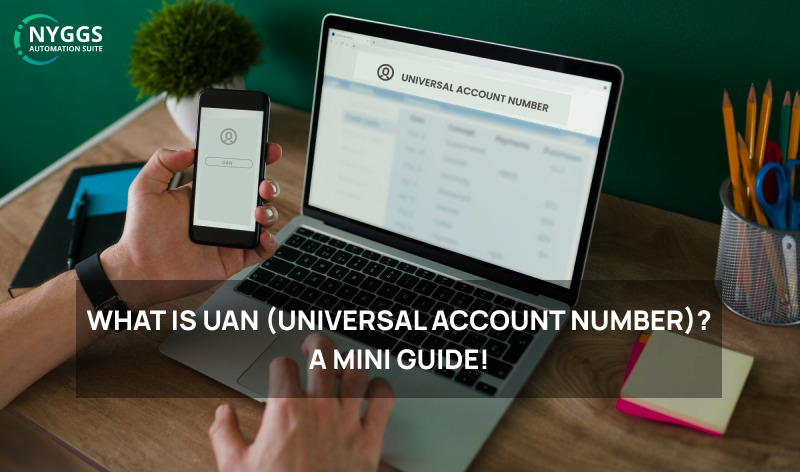A Universal Account Number (UAN) is a unique 12-digit identifier. The Government of India assigns it to each salaried employee. We can use UAN for various purposes, including tracking funds, claims/contributions, and many more.
In this blog post, we will explain what a UAN is and how to generate one for you. So whether you’re new to your professional life or just want to learn about UAN, this post is essential reading.
What is a Universal Account Number (UAN)?
Simply, a universal account number means a 12-digit unique identification number that links to Employee Provident Fund (EPF) account. It is for those salaried employees who contribute a portion of their income to EPF.
A UAN is issued to each Employees’ Provident Fund Organisation (EPFO) member and remains the same throughout the employee’s professional life. However, when an employee switches jobs, EPFO assigns a new PF account number, and this PF account number is linked to the allotted UAN. The UAN allows you to track all your and your employer’s EPF contributions, check your EPF balance, transfer/draw funds from your PF account online, etc.
Benefits of UAN
- It is possible to link all of your previous PF accounts in one place.
- The EPF transfer process has become much simpler.
- All EPF balances are automatically transferred to one account.
- You will receive monthly alerts updating you about PF-related actions.
- You can withdraw PF without the employer’s signature if you link your Aadhar with UAN.
How to Get a Universal Account Number?
For generating your UAN, you need some key document details like:
- Aadhar Card details with Registered mobile number.
- Bank Account details.
- PAN Card number.
- Address proof like a Ration Card, Rental Agreement, or any kind of Utility Bill with your name and address on it.
- Employee ID or ESIC card details.
Steps to Generate your UAN
- Visit the UAN Member Portal
- Click on the “Direct UAN Allotment by Employees” in the bottom right corner of the webpage.
- Type your Aadhar Details and click on generate OTP.
- Enter OTP that is received on your Aadhar-linked mobile number.
- Now fill in the details asked, like Name, DOB, and Employee ID; then hit Enter.
- Click to obtain your UAN & the system will send the SMS containing your UAN to your registered mobile number.
How to Activate EPFO UAN?
To activate UAN EPFO, you need to follow the steps mentioned below.
- Visit the EPF Member Portal in step 1.
- In step 2, select Activate UAN.
- Step 3 requires people to choose one of the three options—UAN, Aadhar, or PAN, member ID.
- In step 4, Enter the necessary information, including your name, birthday, email address, and mobile number.
- Step 5 is to click “Get Authorization PIN.”
- Enter the PIN in and click “Validate OTP and Activate UAN” in step 6.
- In step 7, The registered phone number will receive a message activating the UAN. So, activating EPFO UAN is simple- just follow these 7 steps.
UAN Login
You can access many services, including viewing your UAN card, profile, and service records, once you activate your UAN. Listed below is a step-by-step tutorial for login the EPFO member portal:
- Go to UAN Member e-Sewa website.
- Put in your UAN, password, and verification code.
- Click “Sign in” to log into your EPF account, and that’s it.
Conclusion
Now, we hope that you are aware of what a UAN number is, its advantages, significance, generation process, and activation procedure; you can access all of their PF accounts quickly and effortlessly.